What is Header?
Horde — Webmail
- Firstly, log into Horde Webmail.
- Then, open the email message.
- Click the “Message Source” link in the text menu at the top of the message.
- Lastly, a new window with the full message and header will open.
Outlook 2019
- Firstly, open Outlook 2019.
- Secondly, select the email message for which you’d like to view the headers.
- Click on File > Properties and go to Properties.
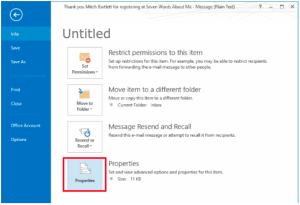
4. The new window contains the headers.
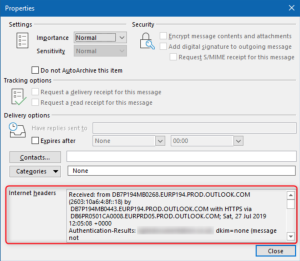
Outlook 2007
- Open Outlook 2007.
- Open the email message.
- Select the Dialog Box Launcher icon under the Message tab’s Options group.
- The Internet headers box in the Message Options dialogue box displays the headers.
Outlook 2000, 2002 and 2003
- Open Outlook.
- Double-click to open the email in a new windows.
- From the the message’s menu, select View > Options.
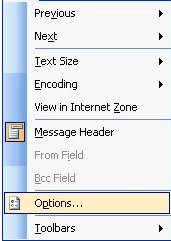
4. All header lines appear under Internet Headers at the bottom of the dialog box.
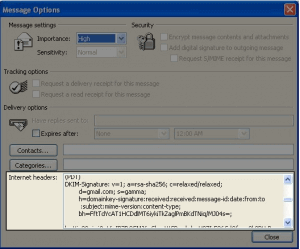
Outlook Express
- Open Outlook Express.
- Next, Choose Properties by right-click on the message.
- Select the Message Source Button under the Details tab.
Mozilla Thunderbird
- Firstly, open Thunderbird.
- Next, double-click to open the email message.
- Select View > Headers then choose All.
- The headers should be immediately displayed.


