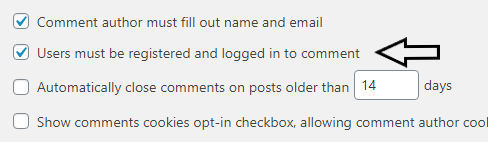What is a Comment?
Readers’ written responses are added as comments to your blog postings. Visitors can interact with you and other readers through blog comments.
The commenter’s name, the date and the time they submitted the comment typically appear on the space immediately after the blog post’s content.
You and your readers can create a supportive community for your blog using the comment section. Readers are invited to comment, ask questions, or offer their own viewpoints on the subject.
How To Write a Comment?
- First, go to our live website.
- Locate the post you want to comment on, then click Leave a Comment.
- Enter your comment, then click Post Comment.
- That’s it! Your new comment shows up here.
- Now let’s return to the admin interface in WordPress.
- Click on the Comments link.
- You can see the comment we just created, you can manage and delete the comment if you want.
Enable or Disable Comments on WordPress Posts
- Log in to your WordPress Dashboard.
- Click on Pages → All Pages in WordPress.
- Select the page that you want to add comments to.
- Click on Screen options button at the top right hand corner.
- Check the Discussion and Comments box from the drop-down list as shown in the following screen.
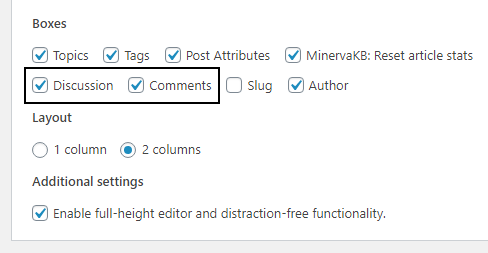
- Now you can view the Discussion and Comments box at the bottom of your page.
- In the Discussion section, there are two options:
Allow Comments − Allows readers to comment on your blog posts and pages.
Allow trackbacks and pingbacks on this page − Allows readers to give pings and trackbacks. - In the Comment section, you can add comments by clicking on Add Comment button.
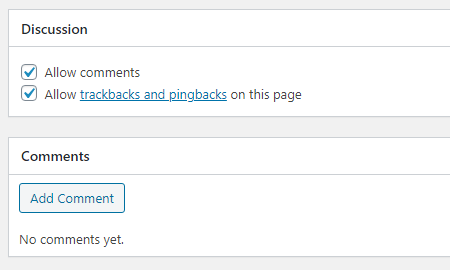
- Click on Update button after adding the comments.
Only Allow Registered Users to comment
If you want to only allow registered users to comment on your website, follow these steps:
- Open your WordPress site for registration. Go to Settings » General and check the “Anyone can register” box.
- **If you don’t want new users to write posts on your site, you can select Subscriber as the New User default role before you save changes.
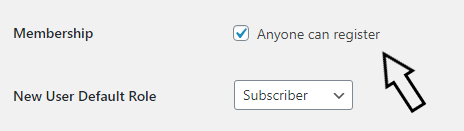
- Go to Settings » Discussion. Check the “Users must be registered and logged in to comment” box under ‘Other comment settings’ section and you are done!