Reset email password in Plesk
Requirements
- A Dedicated Server or VPS
- Root Login to Plesk
1. Firstly, login to Plesk.
2. Next, click on Email Address icon.
3. Then, click on the email address that you wish to reset password.
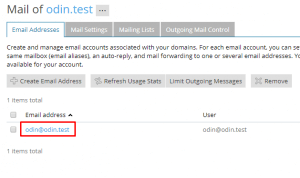
4. You may enter the new password in Password space and then retype it to Confirm Password.
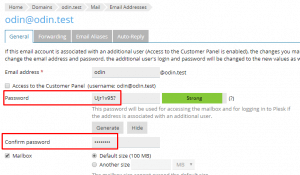
5. Lastly, click on “Ok” or “Apply” to commit the changes.


