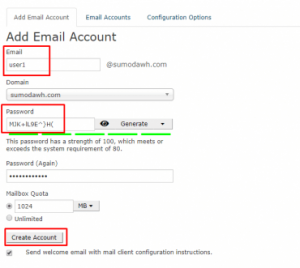Create Email Account in cPanel Basic Theme
- Firstly, go to cPanel >> Mail section >> Email Accounts. The Email Accountsmenu can be directly accessed via cPanel Shortcuts in the Wesbytes account.
- Secondly, go to +Create.
- Select the domain you want your email account to be associated if you have multiple domains. This can be done using drop-down list in the top right corner then enter your desired email.It is possible either to set the password right away: or provide an alternate email (the system will send an email with a password configuration link).Then click on +Create.
- Next, click Check Email to log in to webmail.
- Lastly, you will see the icons of available webmail interfaces (Horde or Roundcube), choose any to access webmail.
Create Email Account in cPanel Retro Theme
- First, go to cPanel >> Mail >> Email Accounts. The Email Accounts menu can be directly accessed via cPanel Shortcuts in the Wesbytes account.
- Secondly, click on +Create button.
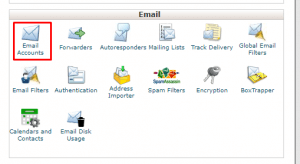
3. Next, fill in the details then click on Create Account.