To change the title of your WordPress website go to Settings > General and change Site Title to your new title.
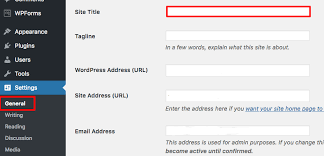
Change the title of your WordPress website
Then, click Save Changes.
What is a WordPress Site Title and Where does it Appear?
The name of the WordPress website, blog, online store, etc. is represented by the title. The site title can define site identity through language in conjunction with the tagline.
The visible text on the homepage and internal pages is the site title. It serves as the homepage’s title tag as well. The front-source page’s code contains the title tag. In addition, the title is what visitors see when they open the homepage tab in a browser or in search engine results. Where the site title appears is shown here:
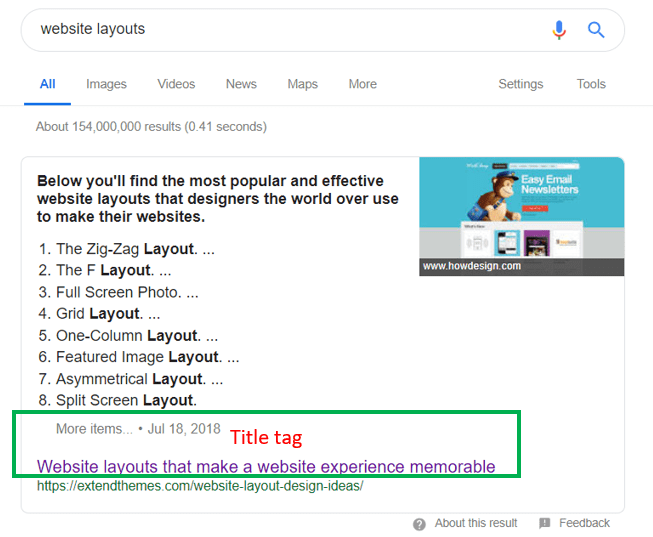
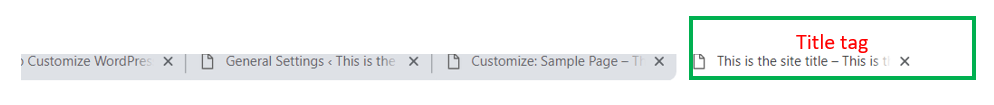
However, you need to change the defaults with an optimized title and tagline.
Why is the Title Important for a Website?
When creating and increasing the visibility of the website in Google rankings, significant meta tags must be taken into consideration. The title, description, and h1 tag are among the most important SEO components for the website.
Additionally, a suitable tag will improve the website’s ranking in the Google SERP and effectively draw in new customers. The “title” meta-tag would most likely be added by developers to the page code. The tag sends site data to Google in this manner.
Break and modify the title if you think it’s inaccurate or incorrect. The title might no longer accurately describe the actual core of the business once the firm or service line underwent rebranding. In addition, the business has typically undergone a total innovation.
Here are some rules we suggest to you to make your tag looks more powerful:
- One and only for any page on the site
- Maximum 70 symbols
- Different from the h1 tags and description
- Follows the query requests relevant to the topic of the site
- Depicts the content
- Has the completed sentence structure
- No grammatically error


