Setting Up Email for the Blackberry
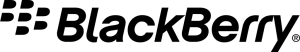
You need to sign up for BlackBerry email service through your wireless provider in order to receive email on a BlackBerry smartphone. Please get in touch with your cellular carrier if you still have issues sending or receiving emails after following the below-listed instructions.
Setting Up for BlackBerry 6 or 7 OS
To set up email on your BlackBerry:
1. Click the Setup icon on the home screen.
2. Select Email Accounts.
3. Select Internet Mail Account.
4. Follow the phone’s prompts to complete the setup. You will need to agree to the BlackBerry email service Terms and Conditions and provide the email address and password for your preferred Casbay email account.
After completing these steps, you should begin receiving emails within 30 minutes.
Setting Up Email for the BlackBerry v5 OS
1. Click the Setup icon on the home screen.
2. Select the Setup Wizard.
3. On the Email Setup screen, select I want to create or add an email address.
4. Follow the phone’s prompts to complete the setup. You will need to agree to the BlackBerry email service Terms and Conditions and provide the email address and password for your preferred Casbay email account.
Troubleshooting Tips
You may have to re-register your device with your wireless network. To do this:
1. Click the BlackBerry button > Options.
2. Advanced Options > Host Routing Table.
3. Click the BlackBerry button and choose Register Now.
This should sync your PDA with your carrier’s wireless network.
Enter Settings Manually
There may be a serious issue if you create a BlackBerry account using the same username and password as your cPanel account.
Just an email address and a password are required when setting up an email account on BIS. BlackBerry will accept this information and sync the phone with the account’s default email address rather than your Wesbytes email address if the username, email, and password are all valid.
To fix this, just give BlackBerry a false password. When it cannot authenticate, you will be asked if you want to Re-enter account information or Enter the settings manually.
1. Select Enter the settings manually, then select I will provide the settings to add this email account.
2. Enter the full IMAP information for your account.
This will allow BIS to sync with the proper account.
Note: With the new Blackberry OS, this fix may not apply; however, you may want to try the above steps if you continue to have difficulty setting up your email account.


