What is a Domain Name?
A Domain name is an identifier string that identifiers within the internet a domain of administrative autonomy, authority, or power.
- Domain name is used in different networking contexts and for application-specific naming and addressing purposes.
- Generally, a Domain name defines a network domain or describes an Internet Protocol (IP) resource, such as a personal computer used to access the Internet, a website hosting server or a website itself or some other internet-based service.
- Examples : .com , .net , .edu , .org etc.
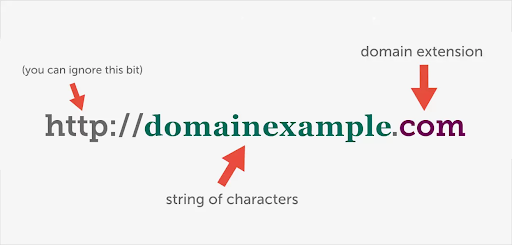
What is a DNS?
An Internet phonebook might be compared to the DNS (Domain Name System). Through domain names like google.com or casbay.com, anyone can access information online. Through the use of IP addresses, web browsers communicate with one another. In order for browsers to assist us in loading Internet resources, DNS converts domain names to IP addresses.
Additionally, every device that we use to access the Internet has a distinct IP address. Other machines can use this to locate the device. It is unnecessary to learn IP addresses like 172.16.254.1 (in IPv4) or more complicated modern alphanumeric IP addresses like 2001:0db8:85a3:0000:0000:8a2e:0370:7334 thanks to DNS servers (in IPv6).
How Does it Work?
DNS resolution entails translating a hostname (like www.casbay.com) into an IP address that computers can understand (such as 192.178.1.1). On the Internet, each device is assigned a unique IP address. To locate the proper Internet equipment, you must know this address. An IP address is similar to the street address we use to locate a specific house. When a webpage is loaded, a translation takes place between the user-inputted address (casbay.com) and the machine-friendly address required to find the casbay.com webpage.
Understanding the many hardware components a DNS query must pass through is first important in order to comprehend the process of DNS resolution. The DNS lookup happens “behind the scenes” for the web browser. This doesn’t call for
The 4 DNS servers involved during the process of loading a webpage:
DNS recursor
- DNS recursor is a server for receiving queries from client machines through applications. For example, web browsers. Typically the recursor is responsible to make the additional requests. It can be used to satisfy the client’s DNS query.
Root Nameserver
- Root server is the first step in the process to translate (resolve) human-readable host names into IP addresses. Typically it serves as a reference to other more specific locations.
TLD nameserver
- top level domain server (TLD) is the next step in the search for a specific IP address, and it hosts the last portion of a hostname (In casbay.com, the TLD server is “com”).
Authoritative nameserver
- This final nameserver helps to transalte each specific name into its definition. The authoritative nameserver is the final step in the nameserver query. If the authoritative name server has access to the record that we request, it will return the IP address for the requested hostname back to the DNS Recursor that made the initial request.


