Parser Error Message
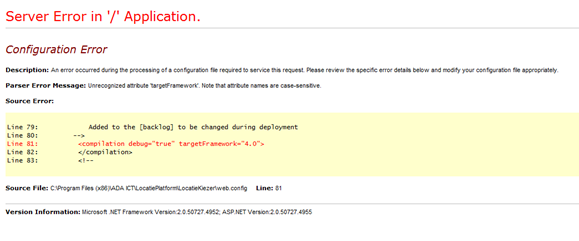
Parser Error Message: The virtual path ‘/common/footer.ascx’ maps to another application, which is not allowed.
Issue: When I try to start my ASP.NET application on my Windows hosting server, I get this problem. Parser Error.
Description: A mistake happened while processing a resource needed to fulfil this request. Please analyse the details of the following individual parser errors and make the necessary changes to your source file.
Parser Error Message: The virtual path ‘/common/footer.ascx’ maps to another application, which is not allowed.
Solution :
It won’t function if the.ascx file is in one folder that has been set up in IIS as an application and the page from which you’re trying to access it is in another IIS application. One of the limitations of user controls in comparison to custom server controls is that they cannot be utilised over app domain borders.
To solve this you can:
– Copy the .ascx file to a folder in the application from which you want to use it, which of course means that you now have two copies of the User Control to maintain.
Or
– With the same functionality, develop a unique server control, give it a memorable name, and add it to the Global Assembly Cache (GAC). Now any software on that system can use this control.
What is a Parse Error?
A syntax issue in the PHP code prevents the PHP parser from understanding it, which causes it to stop working.
An omitted quotation mark, a line ending without a semicolon, missing brackets, or excess characters are a few examples of syntax mistakes. Because of this, the PHP parser is unable to understand and correctly interpret the code, which results in a parse error.
The precise line in which the issue is situated may not always be displayed in the accompanying error message. The terminating quotation mark is absent in line 2 of the following example, yet the parser will direct you to line 5 in the error message.
The parser will display an error message similar to this one:
Parse error: syntax error, unexpected end of file, expecting variable (T_VARIABLE) or ${ (T_DOLLAR_OPEN_CURLY_BRACES) or {$ (T_CURLY_OPEN) in /homepages/12/d1123465789/htdocs/index.php on line 5
Please note: You can put both sets of quotation marks or brackets before you fill them with code to prevent mistakes that could result in missing or additional characters that shouldn’t be there. You can alternatively use an editor that fills in the concluding characters automatically or flags coding issues for you.


