Change the ASP.NET version in Plesk
For programmers to create interactive web applications in the Windows environment, ASP.NET is the perfect technology. Using the Plesk control panel, this guide will demonstrate how simple it is to change or install a new version.
To change the active ASP.NET version on your Plesk account, follow these steps:
1. Firstly, log in to Plesk.
2. Then, click Websites & Domains in the left sidebar.
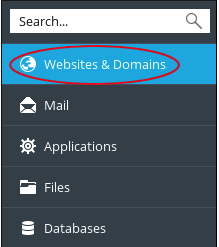
3. Next, click on ASP.NET settings under Web Scripting and Statistics.
4. After that, click on Change Version.
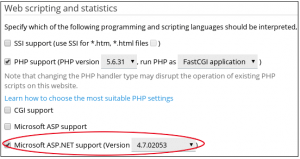
5. Choose your desired ASP.NET version.
6. Lastly, click OK to install the new version.


