If you wish to change the display language of your WHM administration portal, use the following steps.
- Firstly, log in to WHM and under Server Configuration, select Tweak Settings.
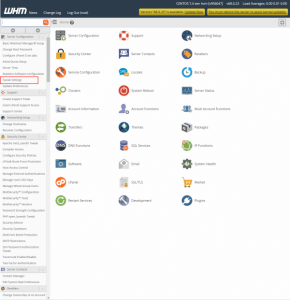
2. Next, select the System tab in the Tweak Setting page.
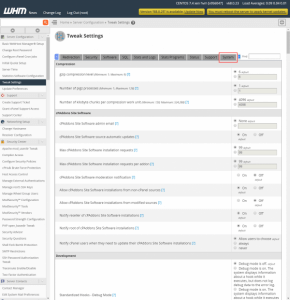
3. Scroll down to Server Locale and use the dropdown menu to select a new language.
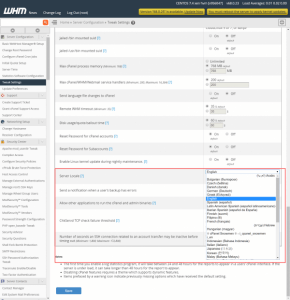
4. Lastly, click the Save button at the bottom of the page to complete configuration.


